was like a lost man when I got my mac. had used windows all my life. Looking back following tips could have saved my day –
1 – >  How can I select files.Where is File Explorer on mac – Finder is explorer for you on Mac. and you can find what you called accessories in windows in Applications->utilities
How can I select files.Where is File Explorer on mac – Finder is explorer for you on Mac. and you can find what you called accessories in windows in Applications->utilities
2 – >  There is a single menu bar on mac for every application. The items changes when a application is selected.
There is a single menu bar on mac for every application. The items changes when a application is selected.
3 – > 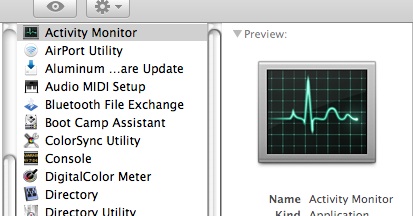 I got a crash on application and I want to kill it . where is task manager on macintosh – go to finder > applications > utilities > Activity monitor
I got a crash on application and I want to kill it . where is task manager on macintosh – go to finder > applications > utilities > Activity monitor
4 – >  how can i restart my mac machine – go to top left corner of menu bar where you can find apple icon . Click on that . You have restart > shutdown
how can i restart my mac machine – go to top left corner of menu bar where you can find apple icon . Click on that . You have restart > shutdown
5 – > how can I right click the mouse –
- Press Control key and click mouse
- Go to apple menu and Click System Preferences menu. Choose Keyboard and mouse. Choose mouse tab in the dialog that comes.
- Select right of the mouse as “Secondary button”. Now on you can use the right click. but beware sometimes it is so sensitive that left click will be treated as right click and the item “Move to trash” is very near to be hit. I lost many files in begining – did not know what is happening. in windows you get “deleting ….” dialog. even if you select large files it happens so quickly without any indication that you are losing your files
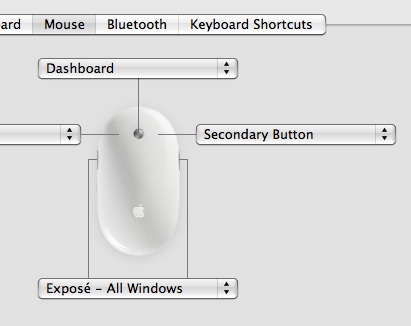
suddenly mac looked easy when it dawned on me that Command key is same as Control key on windows. But this joy was shortlived till I went back to windows and on hunt for the old Control key. and I shifted all my file search related operations to mac when I saw the speed of file search.
ps : the awkward position of the images in this post is due to unpredictable behaviour of wordpress images alignment or my ignorance of how it works. Till now I was using left aligned but when it went out of control I tried No alignment and the results are still a bit from what I wanted.





Thank you. I am planning to transition to a MAC and I think your tips will be helpful. I tried to find a file on my daughter’s MAC one day and gave up. Now I know to go look at Finder.
Thanks again.